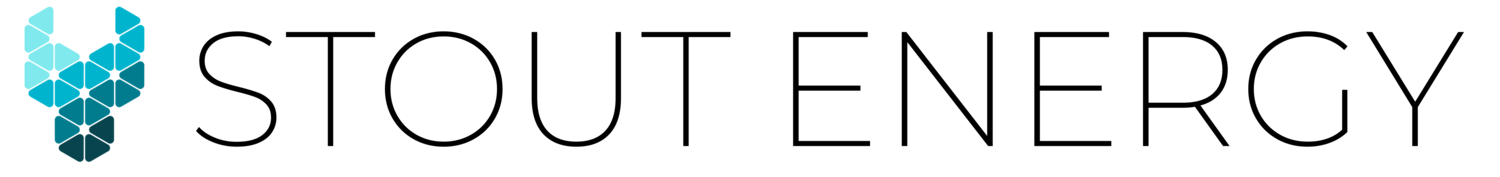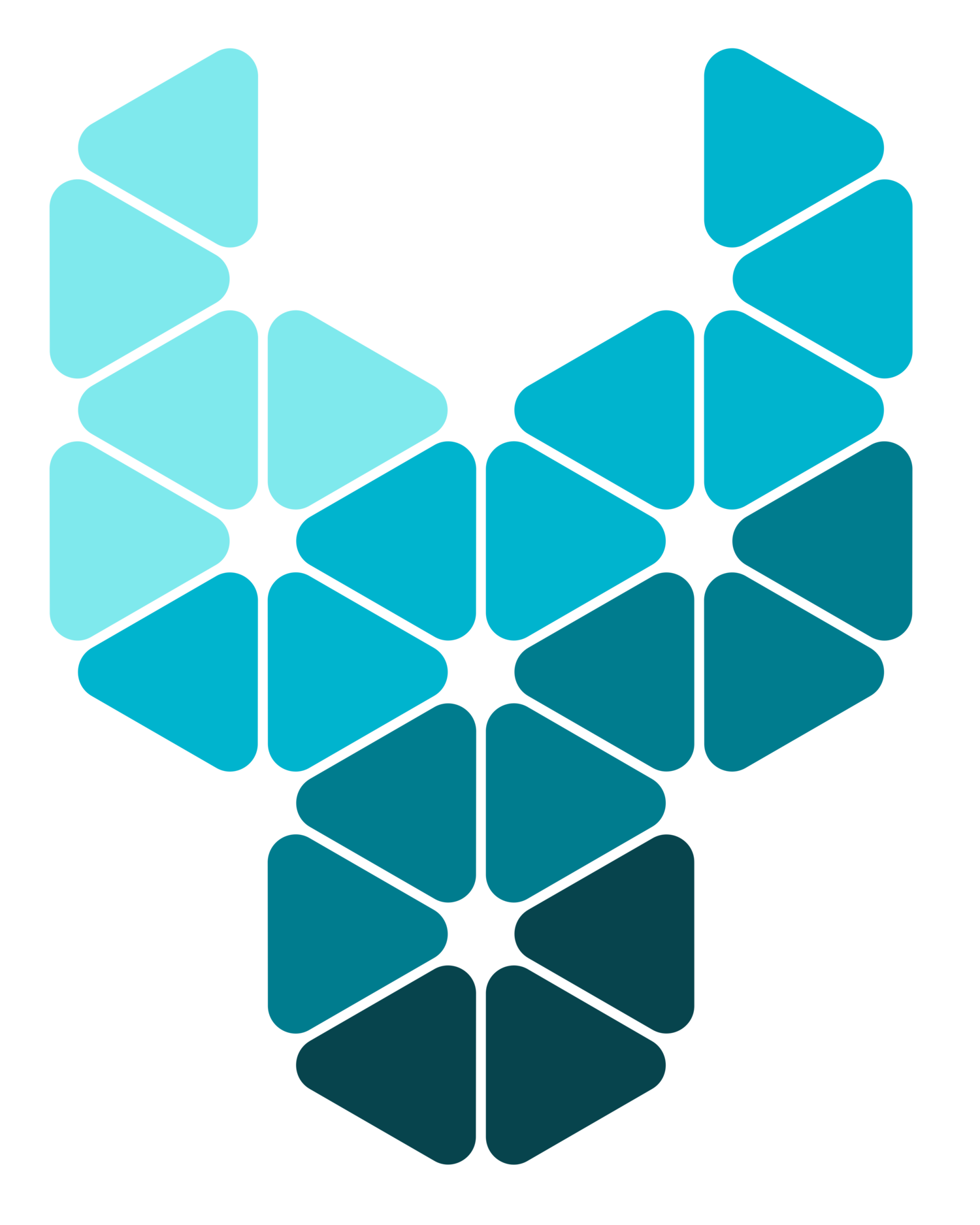Room Pressurization Calculator
The Room Pressurization Calculator is designed to help calculate the pressure resulting from a known airflow. This is useful for engineers, architects, or HVAC specialists involved in designing ventilation and pressurization systems.
Instructions for Use
Input Room Volume:
Enter the room volume (in cubic meters or cubic feet).
Input Airflow Values:
Fresh Air Supply Rate and Exhaust Rate: Enter these values in either m³/hr, CFM, or LPS (liters per second).
Input Leakage Rate (optional):
Enter the leakage rate (in percentage), which reflects the amount of air that escapes from the room other than dedicated exhaust (Doors, windows, gaps in seals, etc).
Input Atmospheric Pressure:
Enter the atmospheric pressure (in kPa).
Calculate:
Once all required fields are filled in, click the Calculate button to see the results.
Logic Used for Calculation
The logic behind the Room Pressurization Calculator is based on the relationship between airflow, room volume, and pressure. In the Airflow Calculation Mode, the known inputs are room volume, required pressure, atmospheric pressure, leakage rate, and pressurization time. The objective is to calculate the required airflow to achieve the specified pressurization. First, the room volume is calculated. If the required pressurization (Pa) is provided, the new room pressure is calculated by adding the required pressure to the atmospheric pressure (default is 101.325 kPa). This new pressure determines the increased room volume, which is calculated using the ratio between the new pressure and atmospheric pressure. The extra volume is the difference between the new volume and the original volume, and this extra volume represents the required airflow needed to achieve the specified pressurization over the given pressurization time.